The most valuable feedback a business gets may not be the loudest.
Do you think website visitors will contact customer service when they’re confused by your ecommerce navigation or sizing chart? No, they’ll leave in search of a competitor who makes it seamless.
It’s obvious that improving—or at least, getting reliable data on your customer’s experience—is critical for ongoing success.
Getting feedback from customers isn’t hard. The hard part is figuring out where and what to ask. This article shares how to do it so you can use a customer feedback loop to improve ecommerce performance and strengthen customer relationships.
Table of contents
- What is a customer feedback loop?
- The benefits of having a customer feedback loop
- 4 stages of a successful customer feedback loop
- What makes a good product feedback loop?
- Ecommerce feedback loop examples
- Customer feedback loop FAQ
What is a customer feedback loop?
A customer feedback loop is a strategy for improving your business by listening to and acting on user reviews, thoughts, and feedback. It involves collecting customer feedback with the goal of learning new information about your visitors, customer segments, or business processes. The information is analyzed and implemented to improve your business.
The system helps merchants gather customer and visitor feedback about their products: you can support your own hunches with customer data. The insights lead you to resolving problems that cost your business money—attracting more customers by improving the product you’re offering.
The benefits of having a customer feedback loop
Customer feedback loops offer a plethora of benefits for ecommerce businesses. That includes:
Improved customer satisfaction
Studies show 70% of the customer’s journey is based on how the customer feels they are being treated. Hearing feedback and changing your business based on their opinion is one way to improve the experience.
Increased customer retention
Some 83% of shoppers are more loyal to brands that respond to and resolve their complaints. These repeat customers account for generating 44% of total revenue, despite only accounting for one-fifth of a brand’s customer base.
Enhanced brand reputation
People have an innate desire to feel heard. Customer feedback loops can build a stronger reputation amongst consumers and instill trust in your online store. Modern shoppers need to trust a new brand before deciding to spend their money on it.
Increased revenue and profitability
Your customers are testing products in a variety of use cases and scenarios. They likely have ideas on how to improve the item or fix a problem they’re still experiencing, resulting in better quality products and a community of people who love your brand.
4 stages of a successful customer feedback loop
- Gather customer feedback
- Collate and analyze the feedback
- Implement the changes
- Report back to customers
1. Gather customer feedback
The first stage in any customer feedback loop is to gather first-party data. Instead of waiting for this to come to you, use the following techniques to collect feedback.
Customer surveys
Customer surveys work by reaching out to previous customers and asking them to complete a questionnaire. You can do this on autopilot by including a survey in your post-purchase email automation or win-back campaign.
On-site surveys are great for getting immediate feedback. They work like any other survey; the only difference is they are displayed in-browser with multiple-choice and free-form responses available.
The great thing about on-site surveys is you can set up triggers for when a survey should be displayed. A survey can be displayed when a customer is leaving (exit-intent survey), or when they’re stuck on a particular page and haven’t been active for 20, 30, 40 seconds or more.
Live chat
Live chat tools, such as Shopify Inbox, are typically used for fast customer service but can be used to gather feedback as well. Instead of asking everyone visiting your ecommerce website to complete an on-site survey, ask those interacting with your support team (or automated chatbot).
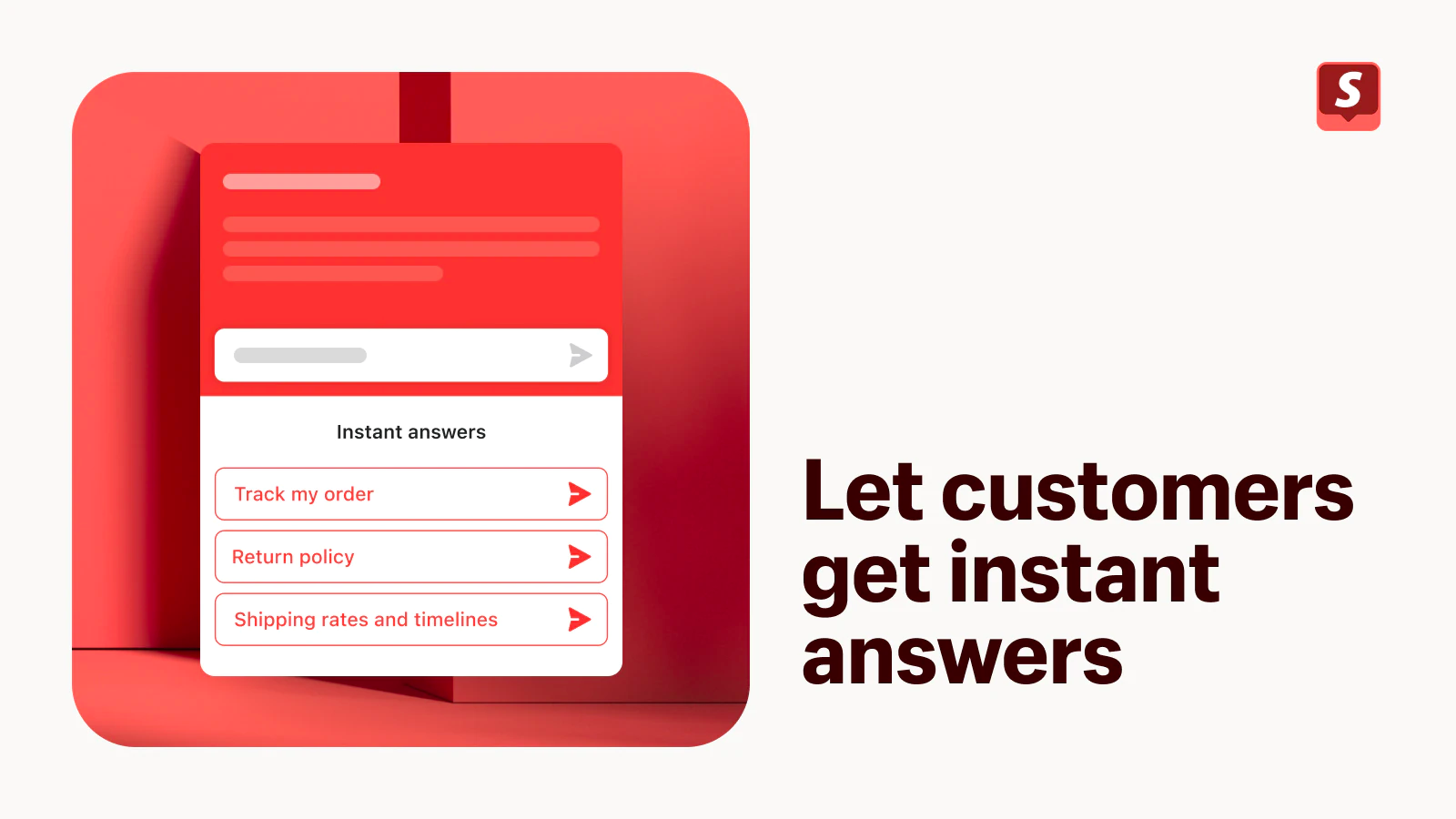
Shopify Inbox uses automation to deliver real-time customer support.
Take it from Zach Dannett, co-founder of Tumble. The home furnishings brand has a live chat tool on its Shopify store that allows customers to get real-time support while browsing.
“After answering a customer’s question, we have customized the chat tool to automatically ask follow-up questions, like ‘Was this relevant?’ or ‘Did this resolve your issue?’” says Zach.
“Getting quick feedback through these simple post-chat surveys provides insights into how we can improve our customer service. By immediately asking if their issue was resolved, we can clarify any outstanding questions on the spot or escalate if needed. The rating gives quantitative data on chat satisfaction we can track over time.”
Focus groups
A focus group is a way to collect customer feedback from a small group of people. Hosted in person or online, businesses can invite a small selection of people to attend the customer interview. A moderator facilitates the discussion by asking questions about the brand and diving into each customers’ experience with the product.
While they are time intensive, focus groups can help scaling brands tap into information customers aren’t likely to share elsewhere. Moderators can also pick up on body language and visual cues as customers provide their feedback.
Online reviews
Online review sites are an untapped resource when collecting customer data—especially if you’re identifying areas for improvement. Customers are more likely to write a review after a negative experience than a positive one.
Search the following review sites to see unfiltered reviews left by people who’ve interacted with your brand or its products:
- TrustPilot
- Yelp
- Shopify Product Reviews
Store negative feedback in your repository. You can reply to negative reviews with an honest response that details the plans you’ve put in place to learn from it. This can result in a sale from the original poster and anyone else reading the review. The vast majority of shoppers who read reviews online also read responses from businesses.
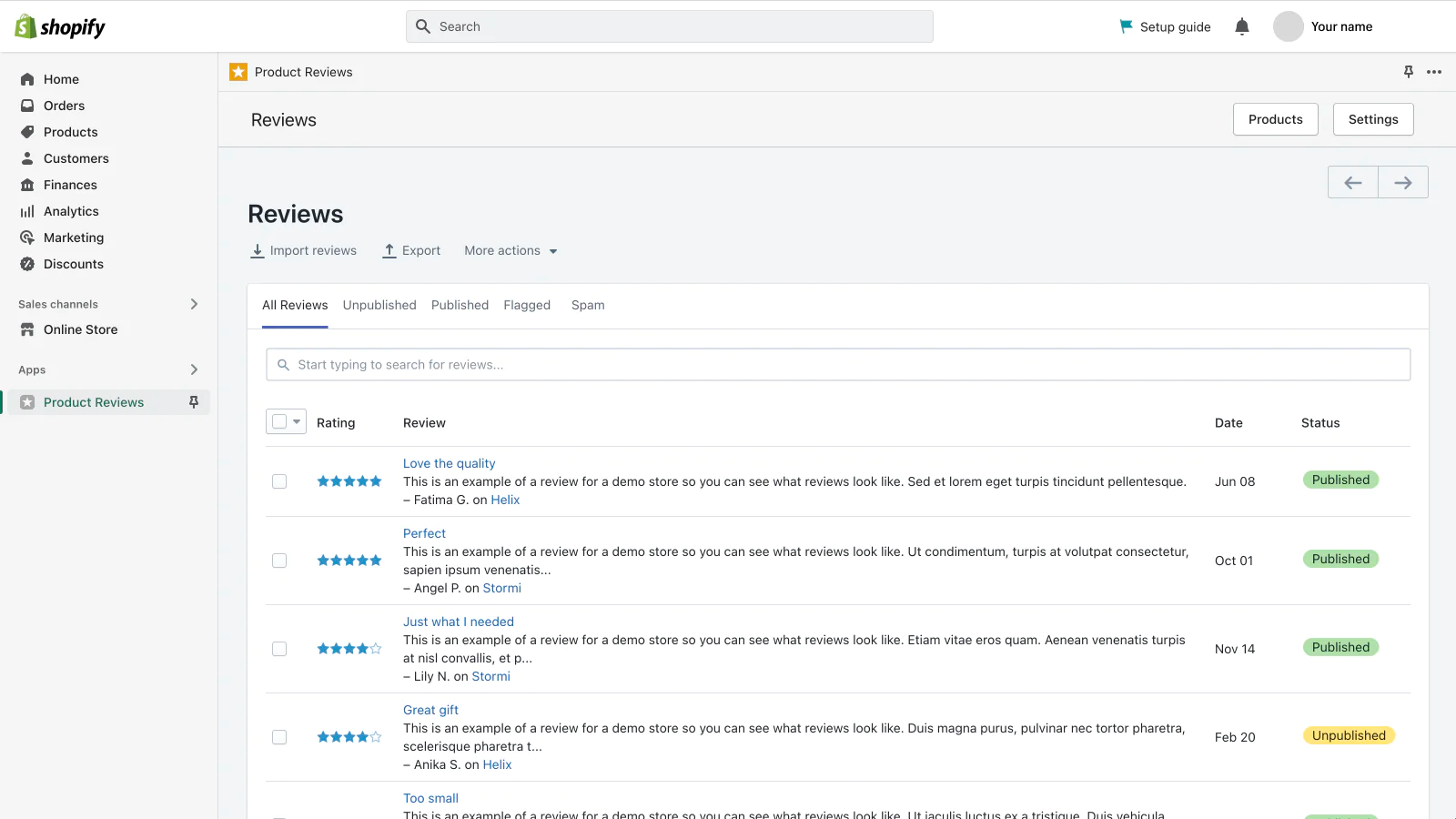
View customer reviews within your Shopify dashboard using Shopify Product Reviews.
Social media monitoring
Not all dissatisfied customers head to a brand’s owned online property to provide feedback. Some share their experience with friends and family across social media—often without tagging your brand in the original post.
Social media monitoring tools like Mention Me and Brandwatch pick up on these unlinked brand mentions. You’ll see the general sentiment toward your brand alongside any untagged posts mentioning your brand or product name.
2. Collate and analyze the feedback
Collating customer feedback is a mammoth task—one that could go to waste if you’re not storing the information you’ve collected efficiently. Enlist the help of a user research repository tool like User Testing to organize the customer feedback data you’ve collected.
Make analysis easier by categorizing data. For example, you could tag each piece of feedback by:
- The data collection method used
- The customer segment it was provided by
- The thing being complained about
- The severity level or urgency of implementing feedback (i.e., extremely negative reviews from customers complaining about safety are graded a 5; a tweet from a slightly unhappy customer is graded a 2)
Give the entire team access to your repository and ask your customer service team to enter information from support requests into the same portal. You’ll expand your data collection methods, sync every piece of customer data that comes your way, and get the bigger picture on how customers feel about your products.
3. Implement the changes
Once you’ve identified a shared frustration amongst your customers, use their feedback to improve your product or customer experience.
Let’s say unhappy customers contact your support team because their items were damaged while shipping. It’s a situation out of your control, but is severe—customers are unlikely to order again if their first shipment arrived damaged. Plus, most of these customers head to review sites and complain about their delivery experience, which deters future customers from placing an order.
Once you dive deeper into this insight, you find a specific courier is to blame for the damaged packages. A simple fix would be to change couriers and use stronger packing materials for delicate items. You could also upsell customers with shipping insurance at the checkout.
4. Report back to customers
John Webber, founder of Carved, says it’s not enough to collect and analyze customer feedback.
“Taking concrete actions based on the feedback is what brings value to both the brand and the customers,” John says. “By continuously improving based on feedback, ecommerce brands can create a customer-centric culture that sets them apart from their competitors.”
Close the loop by reporting back to customers who complained, and share your efforts to resolve the issue. Using the same shipping damage example, you could respond to a negative online review and:
- Send a free replacement for the damaged item
- Explain how you’ve changed couriers and use more protective packaging to prevent future damages
- Give a coupon code to redeem on their next purchase and give your brand another chance to impress
What makes a good product feedback loop?
A variety of customer segments
There are likely many different customer personas buying each product you’re gathering feedback for. A common mistake is limiting yourself to only one area or a certain customer segment when doing feedback surveys.
Some user group ideas include:
- First-time customers
- Customers who have been with you for three, six, or nine months
- Past customers who haven’t bought in a while
- Visitors who have never bought from you (get their contact information through a discount offer)
- Visitors and customers who have stopped at various stages of the checkout funnel
- Customers filtered by city, state, or country
- Customers of different age groups
- Segments based on their average order value
- Subscribers who haven’t opened your emails
- People who’ve opened emails, but never clicked through
- People who’ve opened an email, clicked through, but never bought
Say you’re a footwear retailer that’s creating a product feedback loop for your running sneakers. You segment previous buyers into first-time customers, loyal customers, and those who haven’t purchased for six months.
Loyal customers might say they repurchase a pair of sneakers to add to their collection, whereas inactive customers might not have purchased in over six months because the laces on their previous pair snapped.
This insight tells you a lot about the quality of your product—something you wouldn’t have found out from only surveying loyal customers. The pain point of this segment is related to the quality runners seek, rather than the way they look to collectors.
Incentivize customers to provide feedback
For many customers, providing feedback doesn’t come as second nature. Most need a prompt or nudge to share their thoughts, especially if the issue isn’t big enough to warrant putting the company on blast.
Encourage customer reviews with an incentive—a reward in exchange for the time they put into leaving feedback. That could include:
- Loyalty points
- A discount on their next purchase
- A free product or sample
- A product bundle exclusive to people who provide feedback
- A charity donation on their behalf
Bear in mind the Federal Trade Commission (FTC) guidelines prohibit brands from soliciting positive reviews using an incentive. Reward everyone who provides good, bad, or ugly feedback about your brand—not just those willing to leave a glowing review.
Ask the right questions
There are two main types of questions you can ask throughout the first stage of any customer feedback loop:
Scaled-response questions
These questions have a predefined answer list with options that are incrementally related to each other. The purpose is to measure the intensity to which a respondent feels toward or about something.
Open-ended questions
These are designed to encourage a full, meaningful answer using the subject’s own knowledge and feelings. Open-ended questions require a lengthier, in-depth response. They’re more useful in getting actionable data.
Get more specific by targeting email subscribers who have interacted with concrete product categories (handbags, shoes, jewelry, etc). This would enable you to gather feedback from very specific groups of people.
For example, on checkout pages, possible questions could include:
- What would’ve convinced you to complete the purchase of the item(s) in your cart?
- What was your biggest fear or concern about purchasing from us?
- If you did not make a purchase today, can you tell us why not?
- Do you have any questions before you complete your purchase?
- Is there anything preventing you from completing your purchase?
Prioritize feedback based on business value
A user research repository makes it easier to spot patterns and identify the most common customer complaints. Prioritize actioning insights with the greatest potential value. That could mean:
- Problems most frequently complained about
- Issues costing your business the most money to rectify (like sending replacement items for those damaged in transit)
- Obstacles preventing customers from making a repeat purchase (like a slow-loading website)
While you should resolve the most threatening challenges first, make an effort to engage with people who complain about things you don’t immediately plan to resolve. Give waiting customers a time estimate on when you plan to rectify it. It can go a long way in redeeming their trust.
Ecommerce feedback loop examples
Negative feedback loop example
A negative feedback loop is a process for handling customer complaints. Unhappy customers who leave feedback on review sites and social media platforms have the potential to influence a new customer’s opinion of your brand.
We can see negative feedback loops in practice with an ecommerce merchant that sells protein powders. Dissatisfied customers leave Facebook reviews about how the product doesn’t taste good. Throughout the development stage, you identified taste as low on the priority list for customers who buy protein powders. You assumed they’d favor the nutritional value of your products instead.
Open a feedback loop by using negative reviews to improve your product. Follow up with those unhappy customers and ask what flavors they’d be most interested in. Explore those in the lab and release a new, tastier version of your powder. Send a free box to the unhappy customers who complained and respond to their review with an explanation of the actions you’ve taken after reading it.
Positive feedback loop example
As an online retailer, knowing your strengths is just as powerful as understanding your weakness. Positive feedback loops are designed to uncover these strengths and use the data in marketing collateral, website copy, or future product development decisions.
Let’s put that into perspective and say you’re operating a positive feedback loop for a wedding planning product in your ecommerce store. Previous customers rave about the quality and design. They say it’s reduced their wedding planning stress, allowing them to store important wedding information in a single booklet they’re proud to carry around.
Close the feedback loop by explaining how you’re using customer insights to expand your product line and create wedding guest books. As a thanks for them leaving a review, they can get a 20% discount on their next order.
The way to ask for feedback
Done right, a customer feedback loop can be an amazing tool for collecting insights into your visitors’ mind and creating a feeling that you really get them. They can also be used to better understand how visitors and customers are interacting with your online store and remove any possible UX/UI issues that might occur.
Customer feedback loop FAQ
What are common examples of feedback loops?
Ecommerce brands use feedback loops to improve their products, customer experience, or website. A common example is an online store that uses exit intent on-site surveys to ask people what prevented them from making a purchase.
How do you create a customer feedback loop?
The first step in creating a customer feedback loop is to gather data from previous customers. Next, analyze this data and prioritize the most important insight. You then use this insight to improve your business, products, or services, and close the loop by contacting the original customer to share how the initial problem has been resolved.
How do I get customer feedback for ecommerce?
- Use a post-purchase email survey
- Look for brand mentions online
- Survey people via live chat
- Host focus groups
- Monitor online reviews
Read More
- How to Use a What-if Analysis to Measure the Effects of Your Decisions
- A Crisis Communications Plan for Brands
- The Seven Signs Your Supply Chain Is Hemorrhaging Money & How to Fix It
- Rethinking Retargeting: Finding the Line Between Stalking and Solving
- What Conversion Experts Wished You Knew About Optimization
- What Is Curbside Pickup (Click and Collect)?
- 17 User-Generated Content Examples and 5 Tactics to Grow $15M+ in Annual Sales
- Scaling a Global Ecommerce Business: Three Keys from $100M+ Enterprises
- Ecommerce Chatbots: 22 Ways to Increase Sales, Conversions & Retention






